It is now possible to allow all users from a specific domain in your event. This is particularly useful if you want anyone from a particular company in your event but not others.
You can configure this under the "Access Control" page of your event in the cockpit. This method is only available if the event is protected with a guest list. There, next to the guest list section, you have a new button "Allowed domains":

When you click this button, a dialog is opened that allows you to add all domains that should automatically be allowed in the event. All emails that are exactly from that domain will be allowed. Therefore, if you want to allow several subdomains, you need to list them explicitly.
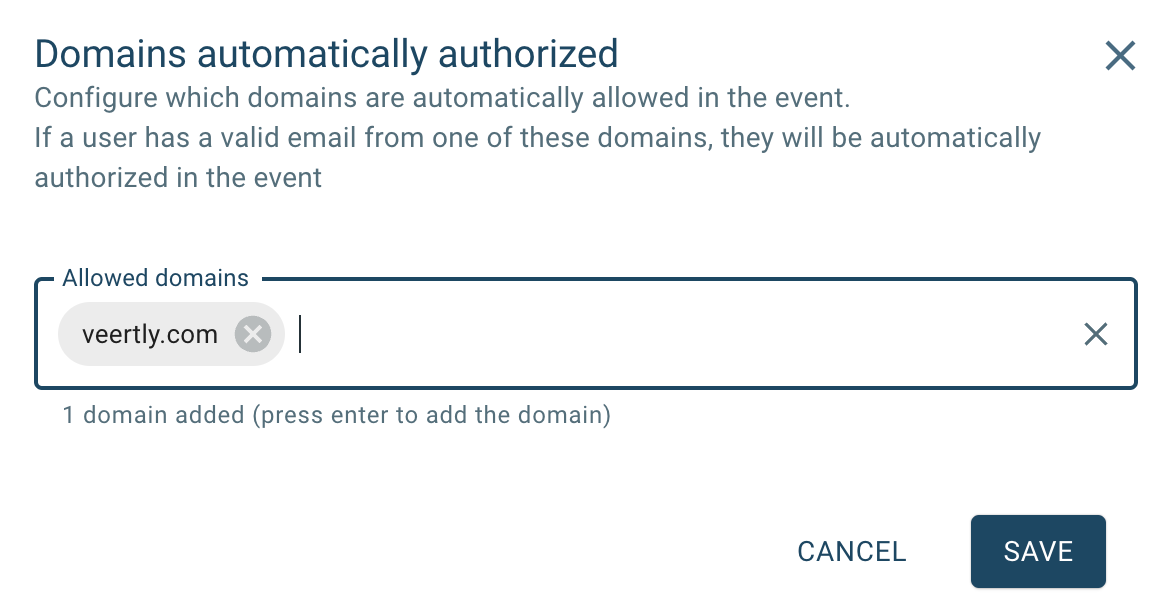
Please note that when typing you need to press enter to confirm your selection. You can add several domains in the same box.