We're excited to announce a highly-anticipated feature update: the ability to create
multiple email templates
and schedule them
in advance, offering you even more flexibility in managing your event communications.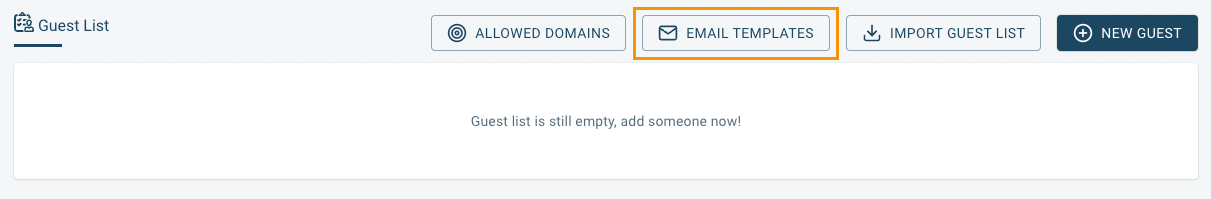
Previously, our "Invite email" button only allowed you to edit a single email. We've now revamped it to support the creation of multiple invite email versions, known as templates. By selecting "Email templates" in the guest list section of your event, you can craft multiple versions of an email by clicking "New template". Rest assured, our template editor remains the same; the only new requirement is to provide a unique template name.
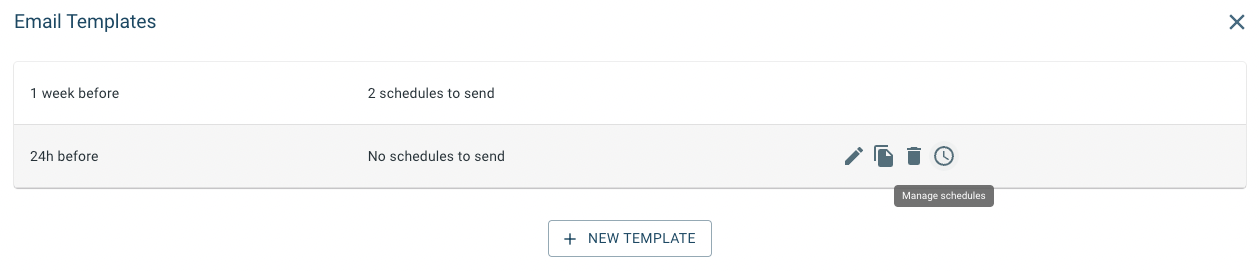
That's not all. Each template now comes with its own customizable schedule. Just click the "clock" icon to manage your dispatch times. The icing on the cake is the ability to filter your schedules by Role or Tag. This comprehensive segmentation capability lets you cater your communication to each unique group of participants. Remember, if both roles and tags are specified in the filters, the email will only be sent to participants fitting both categories.
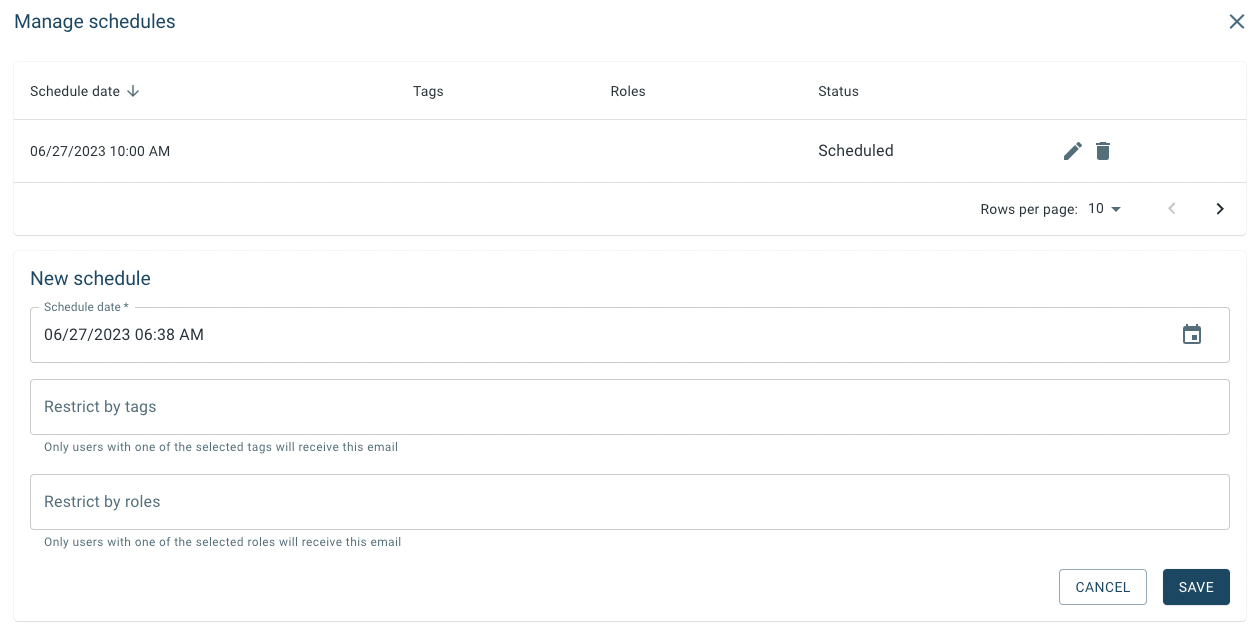
And yes, we have thought about your post-event emails too. This feature can be used to configure them for your guest list. However, at present, the feature does not extend to the attendees' list. We're keen on developing this aspect in future updates. In the meantime, you may export the list of attendees and import them as guests to utilize this feature.
We look forward to your feedback on these updates. Our commitment to improving and expanding our features remains strong, and we're eager to bring more enhancements to the attendees section soon. In the meantime, please share your feedback with us and let us know how we can further enhance the communication features for your events.