We are excited to announce the latest addition to Veertly's features. We have introduced a new video call integration, allowing you to seamlessly connect with
MS Teams and Azure Communication Services
.Please note that this integration is not available for all events. If you are interested, please contact us to enable it for your specific event.
The new integration offers two primary functionalities:
1. Connect to a specific MS Teams meeting
: You now have the ability to integrate your Veertly event with a designated MS Teams meeting. By enabling this feature in the room settings under the video call tab and adding your MS Teams meeting url, participants joining from the event will connect directly to your MS Teams meeting.
2. Use Azure Communication Services
(running on the Germany region): As an alternative to Veertly's default 8x8/Jitsi system, you can now utilize Azure Communication Services for video calls. Enabling the MS Teams call option in the room settings will allow the call to run using Azure Communication Services.
Here is an image illustrating the video call integration in Veertly:
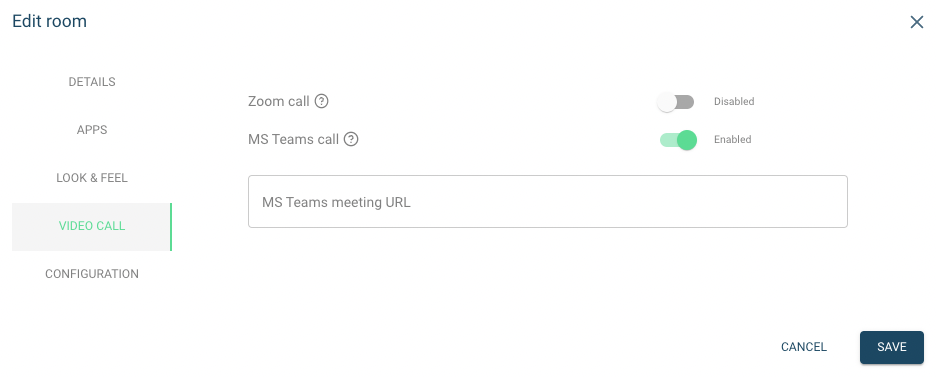
However, we would like to inform you about some
limitations
associated with this implementation:- Receiving video streams is limited to a maximum of 4 participants.
- The video call functionality is limited to a maximum of 100 participants.
- Recordings of the video call are currently not available.
- Participants who are presenting their screens cannot view their own stream within the video call.
- Each time a participant connects to a call, they will be presented with a pre-join screen to select their devices.
We are continuously working to improve and expand the capabilities of our video call integration. Your feedback is invaluable in helping us enhance the user experience. If you have any questions or encounter any issues, please don't hesitate to reach out to our support team.