We have added a new way to move attendees between locations with a single view in real time.
In the manage attendees dialog, we:
- Changed the drag and drop to Move in bulk, with the same behavior as before, allowing users to move several users in a bulk mode
- Added a new option Move one by onethat we explain further in this update
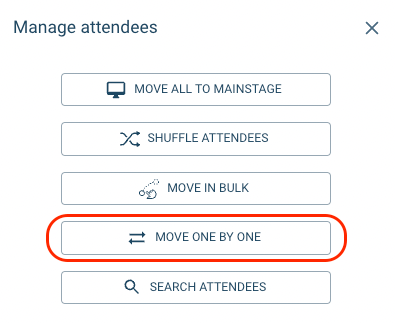
In the new
Move one by one
, the operator can select the locations to filter out and then drag users between the different locations selected.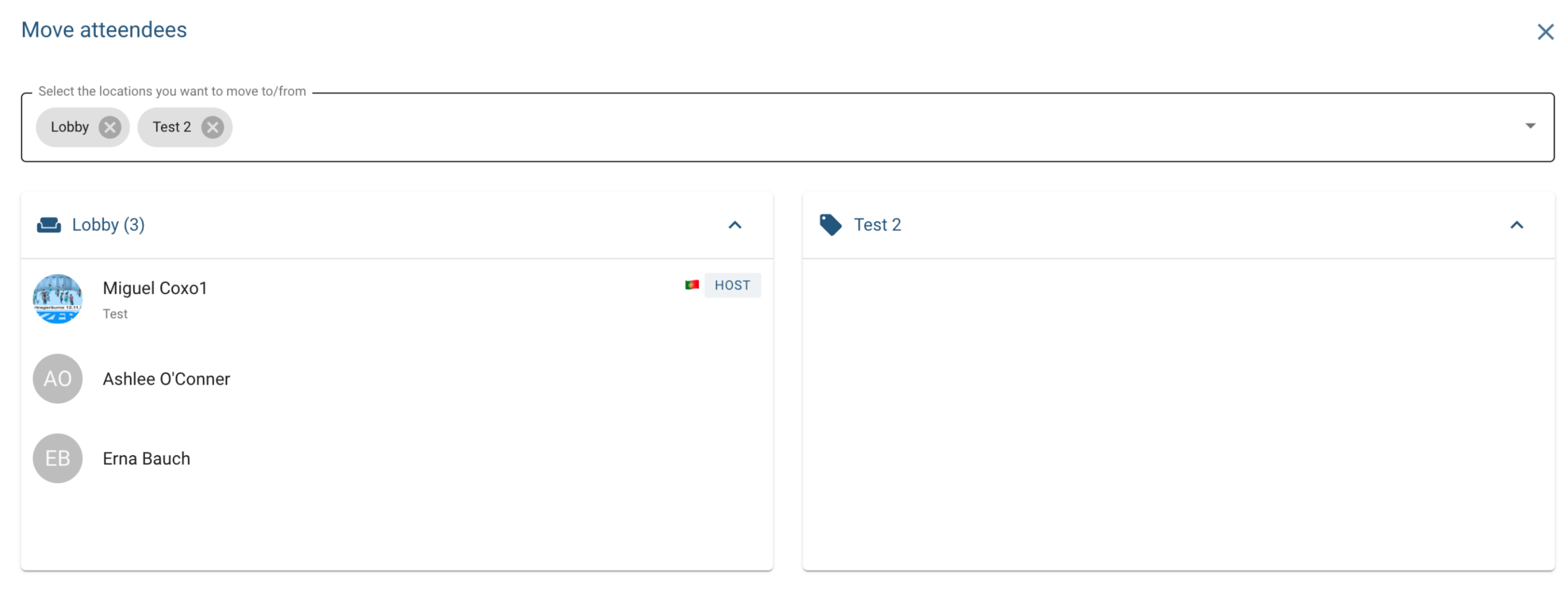
For each participant, you can simply drag it and move to the new location. Once you do it, you will be prompted to confirm the move and if you do it, the user will move immediately to that location. The same screen will be updated and you can keep managing other attendees.
Besides this drag-and-drop functionality, you can also promote users to host/speakers by clicking with the right button of your mouse on the respective user. The following options will be available:
- Move to
- Set as host/Remove from host
- Set as speaker/Remove from speaker
- Set tags
- Kick user