In the past, you could see room attendees before entering the room.

You may not always want to show which attendees are present in a particular room. To solve this, we created a new setting that
allows you to hide attendee avatars on the room card
. You can toggle this on your cockpit event page.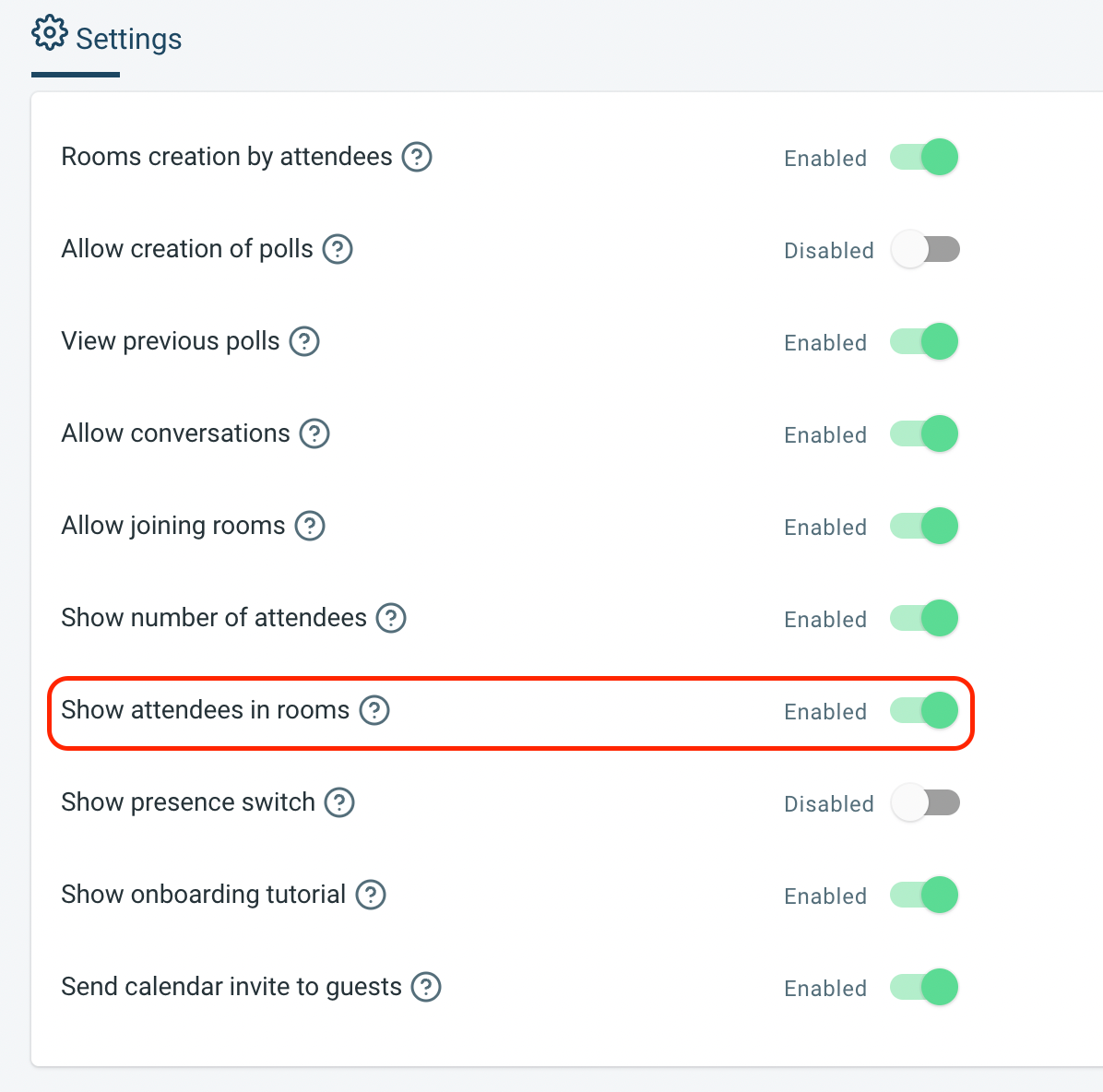
By default, attendees are visible on the room card in the left pane and in the join room dialog. If you disable this setting, no avatars are shown.
