We have introduced a new option in the manage attendees dialog to allow hosts to create speed networking sessions by shuffling all participants in the networking area.
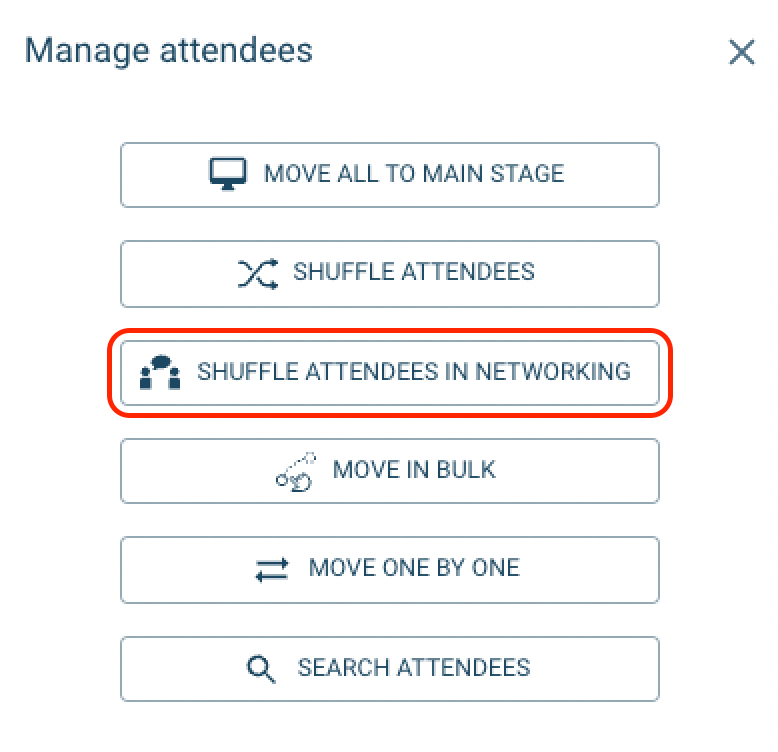
When you click this option, you will be asked about the size of each conversation group. It can be a number from 2 to 4.
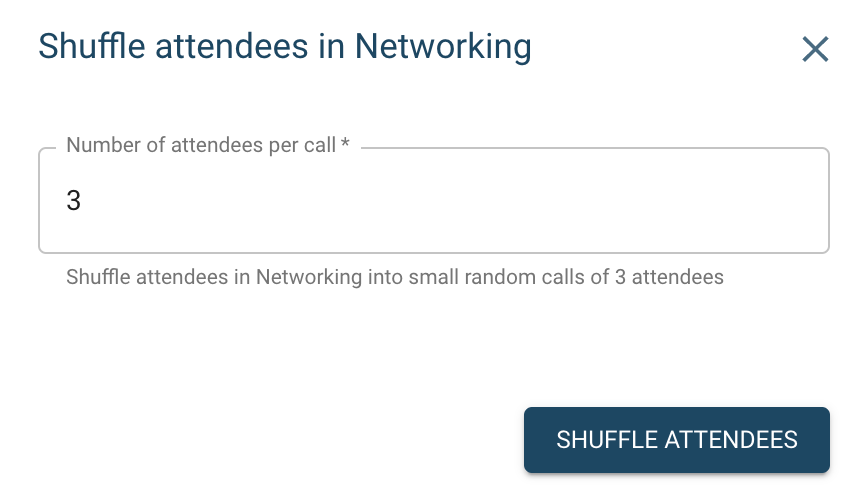
After confirming the shuffle, all users in the networking area (in calls or not) will be shuffled in new groups of the size indicated.
This feature is useful if you want to create rounds of speed networking. Together with the broadcast messages, you can notify users that a new round is going to start in a few seconds. It's put to you to manually control when to start a new round via this new dialog.