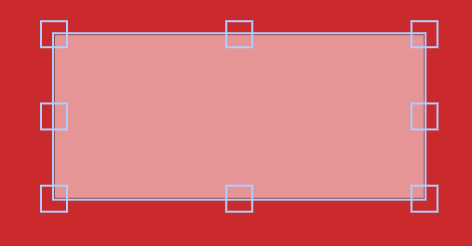We're thrilled to announce the introduction of direct
video embedding to your event maps
. This feature allows you to enhance engagement with promotional videos for your event or sponsors, or even showcase session trailers, all without the need for users to join a separate room.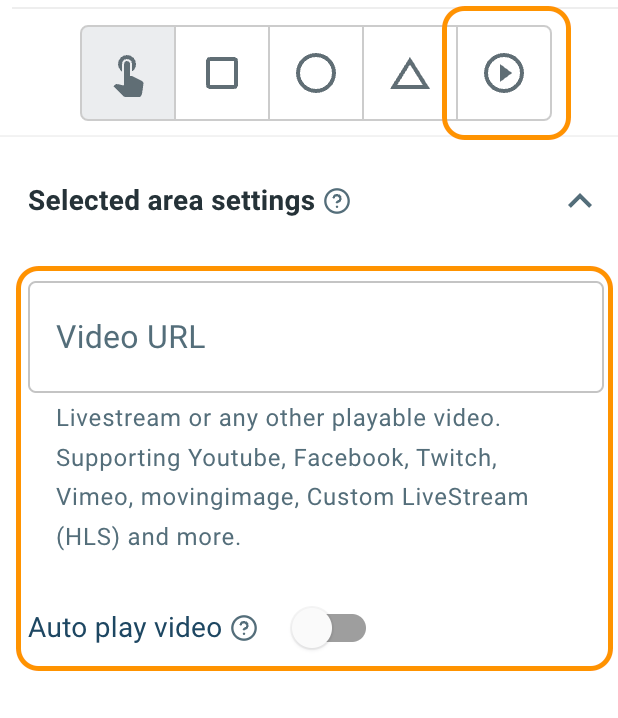
Implementing a new video is straightforward, thanks to the
new tool icon
in the event map editor. Select it, designate the area on your event map where you'd like the video to be placed, and configure your settings. Options include specifying the
video player URL
and determining if the video should autoplay
upon map loading. This new feature supports all types of video URLs, including YouTube, live streams, and others, much like you can do on the mainstage or in individual rooms.We eagerly anticipate seeing your innovative uses for this feature and learning from your diverse use cases.
Additionally, we've responded to feedback by introducing the ability to
resize elements
within the event map, a feature previously unavailable. To utilize this feature, simply select any element on the event map, and you can begin resizing it using the waypoints.